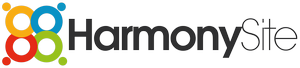Dear HarmonySite administrator,
In order to improve the deliverability of emails sent to the mailing lists configured on your HarmonySite account, to help prevent such emails either not being delivered to members or going into their spam folders, a small change has been made to the system.
Without going into technical details, you (or your list moderator) will see a few of the following emails...
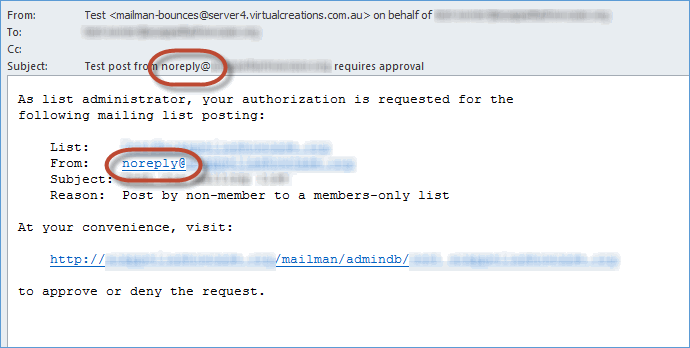
Note the noreply@ address that is attempting to send to this list. This will be "at" your own domain name (e.g. noreply@mygroup.com).
You need to do the following:
1. Click the link in the email
2. Log in with the mailing list password (if you don't know the password, it can be found by logging into your HarmonySite website, going to the "Mailing Lists Administration" page and clicking the "update" button for that mailing list)
3. You will see a page that looks something like this: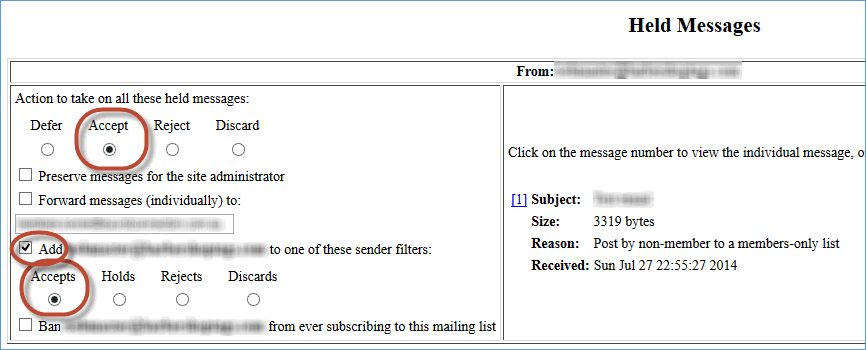
Click the "Accept" dot, tick the "Add" box, and click the "Accepts" dot, as indicated above
4. Click the "Submit your changes" button at the bottom
You are effectively allowing the noreply@mygroup.com email address to send to your mailing list, which is now necessary for website emails to be delivered to the mailing lists.
You will be required to perform these steps once per mailing list. After you've done this once for each mailing list your group has, it will never need to be done again.
Apologies for the inconvenience. If you have any questions about this, please don't hesitate to contact me.
Cheers,
Mark Virtue
HarmonySite
Australia
business: +61 2 8005 4277
mobile: +61 411 170517